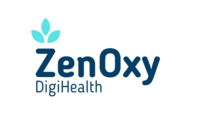-
How to place an order for a Medicine/ Healthcare product?
- Download ZenOxy Digihealth App from Google Playstore and IOS Appstore
- Select your delivery address location
- Click on "Pharmacy page"
- Choose a pharmacy
- Search for the medicine/product name & add it to the cart.
- Upload your prescription
- Click on "Continue" and Add/Change delivery address
- Click on "Select Payment Options"
- Apply any coupon (If applicable). (Check the Offers section)
- Select the available payment mode
- Click on "Place Order"
You can place your order through ZenOxy DigiHealth App and website by following the below steps:
-
what are the steps if i received damaged items?
- Open the ZenOxy DigiHealth app and click on the account icon on the homepage.
- Go to the "Orders" section and tap on the respective order that contains the damaged item.
- Click on "View details" for the shipment and select the option to return the item.
- We will prioritize your request and work to resolve the issue as soon as possible. Please note that you can initiate a return request within 48 hours of receiving the order
We apologize for any inconvenience caused by receiving damaged items. To initiate a return, please follow these steps:
-
what if I had received Items are different from what I ordered?
- Click on the Account icon on the App homepage
- Go to the "Orders" section
- Tap on the respective order
- Click on “view details” for the shipment
- Click on the 'Return' button We will prioritize resolving the issue for you. Please note that you have up to 48 hours after receiving the order to initiate a return request.
We apologize for the inconvenience caused. If the items you received are different from what you ordered, please follow these steps:
-
Items are missing from my order
We apologize for the inconvenience caused. We understand that missing items can be frustrating, and we want to assist you as quickly as possible. Please reach out to us within 48 hours of receiving your order so that we can investigate the matter and take appropriate action to resolve the issue. You can contact us via the online chat, call at 6005-23456, or email us at Support@zenoxydigihealth.com.
-
How do I cancel my order?
- Log in to your account.
- Click on your profile.
- Go to your order list.
- Select the order that you wish to cancel.
- Click on the "Cancel" button.
- If the current status of the order allows for cancellation, the cancellation process will be initiated. Please note that you can only cancel your order before it is shipped.
- After verification by our team, a refund will be initiated.
- What is the shelf life of medicines being provided? We ensure that the medicines supplied by our partner retailers are within the expiry date set by the Manufacturer.
To cancel your order, please follow these simple steps:
Medicine & Healthcare Orders