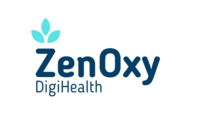-
What is Cash on Delivery (COD)?
- Cash on Delivery (COD) is a payment method by which you can pay for your ordered item(s) in cash when the order is delivered to you or service availed at your specified address.
-
What are the terms and conditions for the ZenOxy DigiHealth COD payment option?
- The minimum order value for payment through COD is AED 25.
- COD is available for orders of less than AED 400.
- COD charges are in addition to the standard delivery charges.
- Payment through credit/debit cards, DD, cheque or any other means is NOT accepted in the COD payment. COD is strictly a cash-only payment method.
- In a COD transaction, if you use any discount coupon, the discount will be applicable solely on item price only, excluding COD charges.
- The original Shipping charges are not refundable except in the event of our error.
- Do remember to quote your order ID in all of your correspondence.
- ZenOxy DigiHealth reserves the right to end or make amends in the COD mode of payment at any time.
Terms & Conditions for COD payment:
-
How will I know the status of my order?
- Log in to your account.
- Click on your profile.
- Go to your order list.
- Select the order that you wish to cancel.
- Click on the "Cancel" button.
- If the current status of the order allows for cancellation, the cancellation process will be initiated. Please note that you can only cancel your order before it is shipped.
- After verification by our team, a refund will be initiated.
To cancel your order, please follow these simple steps
If you have any questions or require further assistance, please do not hesitate to contact our customer support team. We are always here to help you with your healthcare needs.
-
Can I change my delivery address after I have placed my order?
- Log in to your account.
- Go to your order list page.
- Find the order that you want to change the delivery address for.
- Click on the "Change Delivery Address" button.
- Enter the new delivery address.
- Save the changes.
If you would like to change the delivery address for an order that has not yet been shipped, you can do so by following these steps:
Please note that if your order has already been shipped, we cannot change the delivery address. However, we are always available to help you with any other healthcare needs you may have. If you require further assistance, please do not hesitate to contact our customer support team via online chat, phone at 6005-23456, or email at help@zenoxydigihealth.com.
Delivery Questions